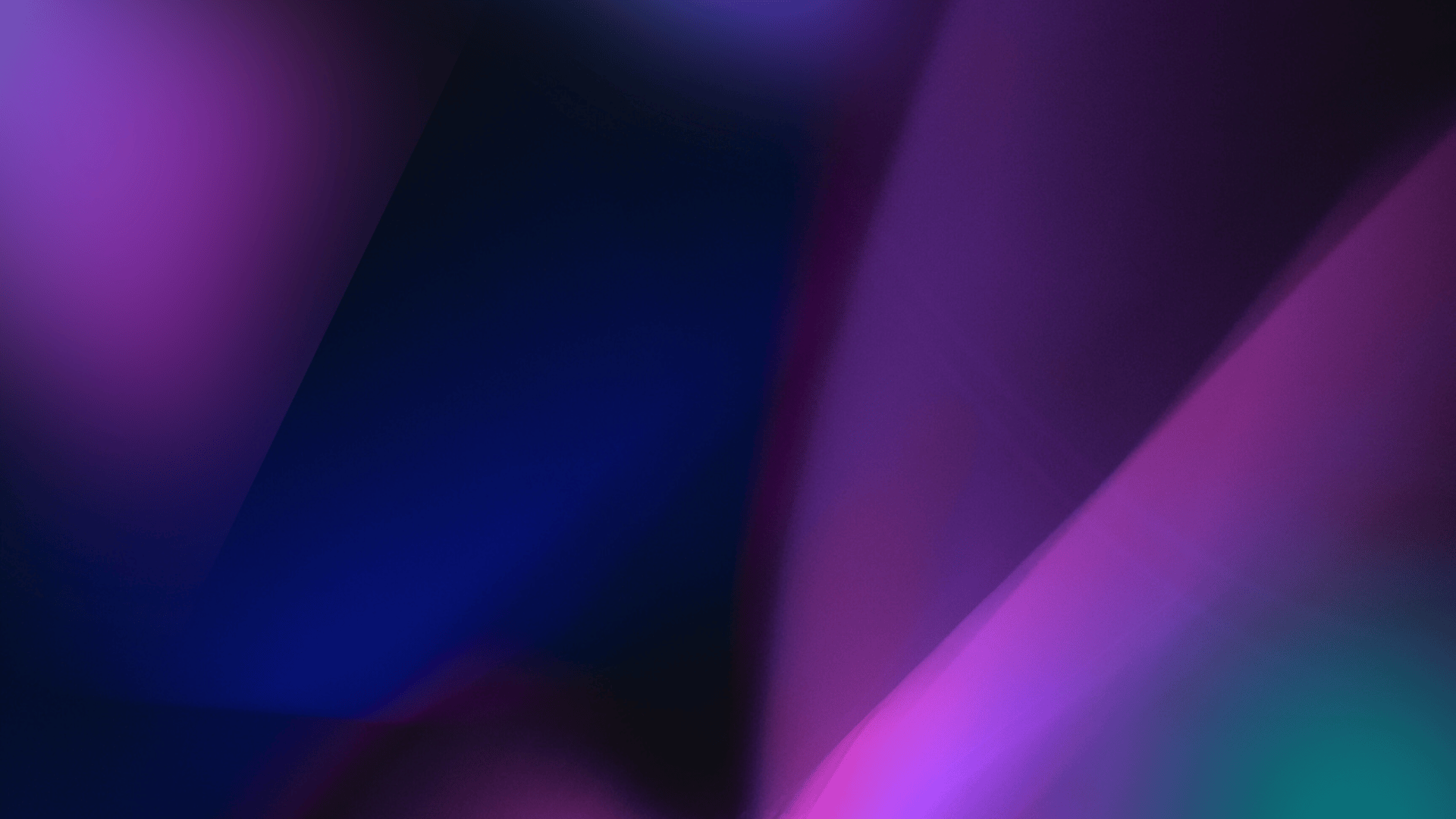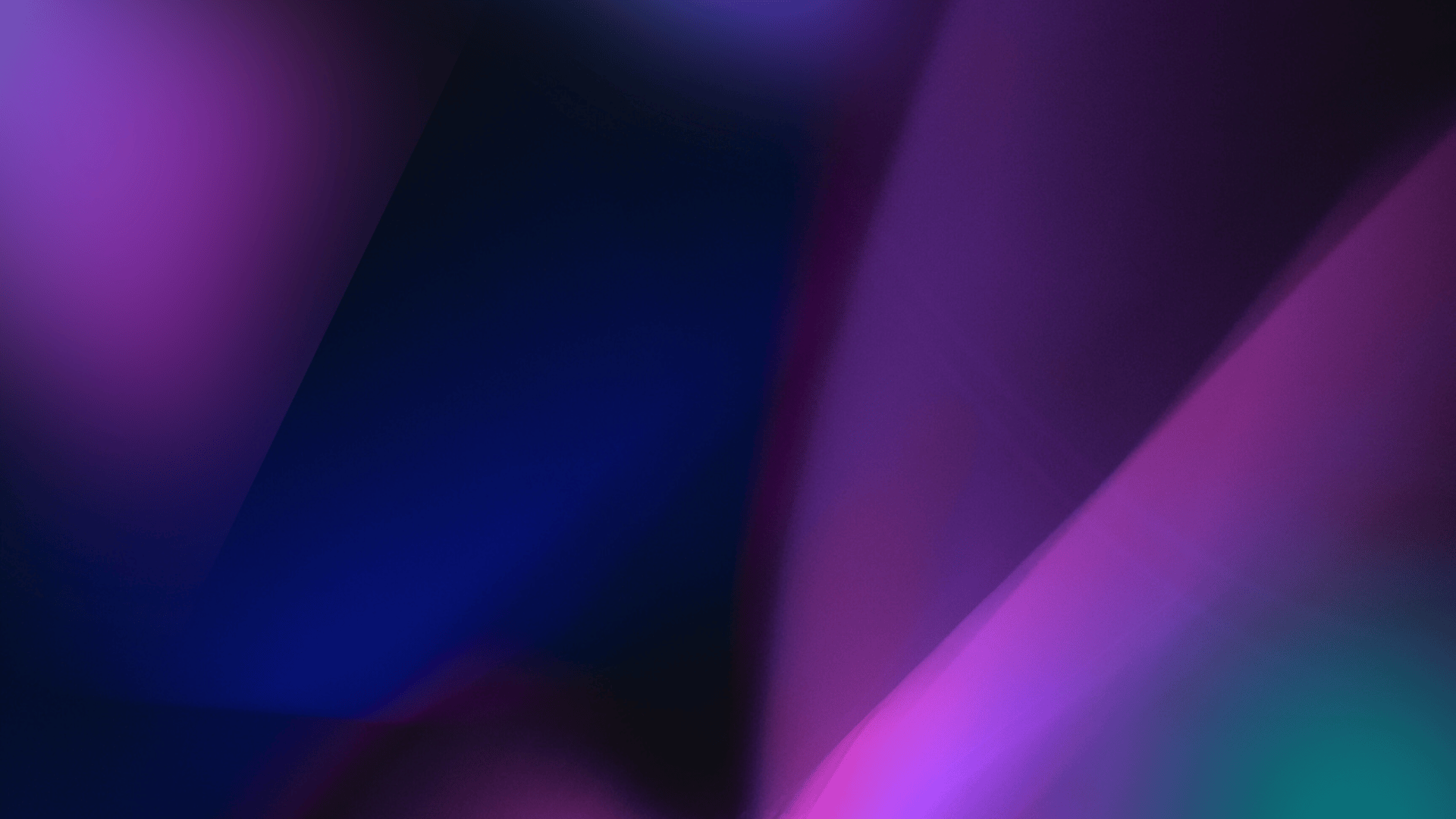
Pictory vs InVideo: Which AI Video Tool Should You Use in 2025?
Which is better for turning text into videos—Pictory or InVideo? We break down the pros, cons, pricing, and templates to help creators and marketers choose the perfect AI video tool for their content strategy.
VIDEO CREATION TOOLS
9 min read
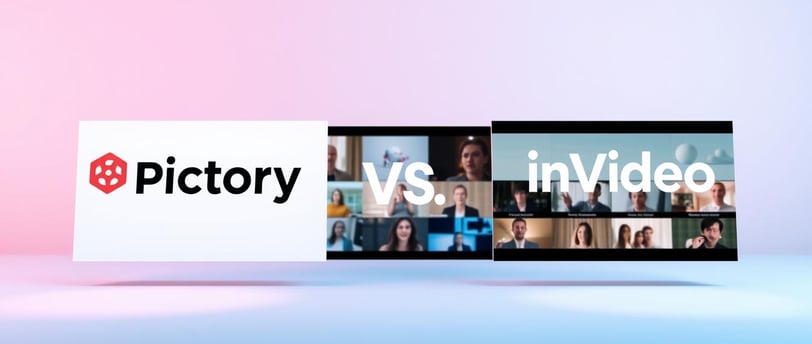

Pictory vs InVideo: Which AI Video Tool Should You Use in 2025?
In today's fast-paced digital world, video content is key for businesses to connect with their audience. Thanks to AI-powered video creation tools, making top-notch videos is easier than ever.
Pictory and InVideo are two big names in this space. But which one is right for you in 2025? This article will dive into a detailed comparison of Pictory and InVideo. It aims to help you choose the best AI video creation tool for your needs.
Key Takeaways
Understand the key features of Pictory and InVideo
Compare the pricing plans of both tools
Discover which tool is best suited for your business needs
Learn how to create high-quality videos with AI-powered tools
Make an informed decision about your video creation strategy in 2025
The Evolution of AI Video Creation Tools
The world of video making is changing fast with AI tools. AI-powered video creation helps businesses make great videos easily. You don't need to be a pro at video editing anymore.
The Current State of AI in Video Production
AI in video making is getting better fast. It makes faster and more efficient video creation possible. AI can do tasks like editing, color correction, and even writing scripts. This cuts down production time a lot.
Why Businesses Are Shifting to AI-Powered Video Marketing
Companies are moving to AI video marketing for good reasons. It lets them create personalized and engaging content on a big scale. AI tools help them understand what their audience likes. This way, they can make videos that really connect with people.
AI Video Creation Tool Comparison: Pictory vs InVideo
AI video tools like Pictory and InVideo are changing the game for businesses. They offer unique features that set them apart. Knowing the differences is key for those looking to boost their video marketing.
Market Positioning and Target Users
Pictory and InVideo serve different markets. Pictory is great for marketers and businesses wanting quick, pro videos. It's perfect for those new to video editing.
InVideo, however, is for a wider audience. It has advanced features and customization options for both beginners and pros.
Pictory: Ideal for marketers and businesses needing fast, professional video content.
InVideo: Suitable for a wide range of users, from beginners to professionals, looking for advanced features.
Core Technology Differences
The technology behind Pictory and InVideo is quite different. Pictory makes video creation easy with automated editing and a huge stock media library. InVideo also automates, but focuses more on letting users customize their videos.
Here are the main differences:
Automation vs. Customization: Pictory is all about automated video making. InVideo gives users more control.
Stock Media Libraries: Both have big libraries, but Pictory's is more part of its automated process.
Knowing these differences helps you pick the best tool for your video needs.
Pictory: Platform Overview and Key Features
Pictory is revolutionizing video creation for marketers and creators. It's a powerful AI tool that makes making high-quality videos easy.
Main Capabilities and Strengths
Pictory's text-to-video conversion is a big deal. It turns text into videos fast. The AI looks at the text, picks out important parts, and makes a video with visuals and sound.
The platform is also super easy to use. It's made for people who aren't experts in video editing. This lets creators spend more time on their content, not learning software.
Limitations and Areas for Improvement
Pictory has some great features, but it can get better. One thing is the customization options for video templates. Some users might find the templates too limited, making it hard to personalize their videos.
Also, the output quality can change based on the text and settings. Pictory should work on making sure all videos look great, no matter the content.
InVideo: Platform Overview and Key Features
InVideo uses advanced AI to help users make top-notch videos easily. It meets the needs of today's video marketing. The platform is easy to use, welcoming all skill levels.
Main Capabilities and Strengths
InVideo shines with its text-to-video feature, huge template library, and simple editing tools. These features help users make professional videos fast and well.
Text-to-Video Conversion: InVideo's AI turns text into videos, making content creation quicker.
Template Library: It has many templates for different video marketing needs, keeping brands consistent and looking good.
User-Friendly Interface: The platform is easy to use, helping users get started fast and work more efficiently.
Limitations and Areas for Improvement
InVideo does a lot right, but it has some downsides. It lacks advanced customization and sometimes the video quality isn't perfect.
FeatureDescriptionLimitationText-to-VideoConverts text to videoQuality can varyTemplate LibraryExtensive and customizableLimited unique designsUser InterfaceUser-friendly and intuitiveCan be overwhelming for beginners
Knowing what InVideo can and can't do helps businesses decide if it's right for their AI video tools and video marketing plans.
User Interface and Learning Curve Comparison
The ease of use of AI video tools is as crucial as their features. The user interface is a key factor in making a choice between Pictory and InVideo. Knowing how easy each is to use can greatly influence your decision.
Pictory's Dashboard and Workflow
Pictory's dashboard is easy to understand, with a simple layout. It lets users move through its features without trouble. Pictory's interface is especially friendly for those who already know video editing software, as it includes many common features.
Pictory's drag-and-drop feature makes creating videos easy. Users can add text, images, and more to their projects with just a few clicks. However, some might find it lacks advanced customization options.
InVideo's Dashboard and Workflow
InVideo also has a user-friendly interface, with a clear dashboard. It's organized into sections for templates, projects, and text-to-video conversions. The workflow is efficient, letting users start creating content fast. InVideo's interface is great for beginners, with tutorials and a simple experience.
InVideo has a lot of features, like a big template library and advanced text-to-video tools. While it's easy to use, some advanced tools might take time to learn. Still, InVideo is easy enough for many users to get started with.
FeaturePictoryInVideoDrag-and-Drop FunctionalityYesYesGuided TutorialsNoYesTemplate LibraryLimitedExtensive
The table shows both Pictory and InVideo are easy to use. But they meet different needs. Pictory is better for those with video editing experience. InVideo is more welcoming to new users.
Content Creation Capabilities
Converting text to video is changing how we make content. Pictory and InVideo lead this change. They help marketers, teachers, and creators make engaging videos fast.
Pictory's Text-to-Video Conversion Process
Pictory makes turning text into video easy and quick. Just add your text, and the AI does the rest. Pictory picks the right visuals and music to fit your text's mood.
It starts by analyzing your text. Then, it chooses images, videos, and music. This creates a story that flows well.
InVideo's Text-to-Video Conversion Process
InVideo also makes creating videos from text simple. Users can pick from many templates and colors to match their brand.
It begins with your text. Then, AI helps pick media and you can customize. You can also edit your video before it's done.
FeaturePictoryInVideoText AnalysisAdvanced AI-driven analysisAI-driven analysis with manual optionsMedia SelectionAutomatic selection with some manual overrideManual selection with AI suggestionsCustomizationLimited customization optionsExtensive customization options
Pictory and InVideo are great for turning text into video. Pictory is good at automating the process. InVideo gives you more control and choices.
Template Quality and Customization Options
When picking an AI video creation tool, look at the template quality and customization options. Pictory and InVideo have many templates for different marketing and branding needs.
Pictory's Template Library and Design Flexibility
Pictory has a big library of templates in various styles and formats. They fit many industries and marketing plans. You can change these templates to match your brand.
Customizable elements: You can change text, colors, and images to fit your brand.
Template variety: Pictory has many templates for social media, promotional, and explainer videos.
Ease of use: The drag-and-drop interface makes it simple to customize templates, even without design skills.
InVideo's Template Library and Design Flexibility
InVideo also has a big library of templates, focusing on versatility and easy customization. It meets the needs of marketers and educators alike.
Pre-made templates: InVideo has a wide range of templates for videos like tutorials and promotions.
Customization capabilities: Users can easily change templates by editing text, adding media, and adjusting colors and fonts.
Collaboration features: InVideo lets teams work together in real-time on video projects using the same template.
Pictory and InVideo both offer high-quality, customizable templates for marketing and branding. Your choice depends on your specific needs and preferences for template design and customization.
Output Quality and Performance
Choosing between Pictory and InVideo for AI video creation means looking at output quality and performance. The final video can greatly affect how well it connects with your audience.
Video Resolution and Export Options in Pictory
Pictory gives you many video resolution choices. You can export in HD (1080p) and 4K for top-notch quality on various platforms.
Its export options are flexible. You can pick from MP4 and MOV formats. This makes your videos work on lots of devices and platforms.
ResolutionAspect RatioFile Format1080p16:9MP4, MOV4K16:9MP4, MOV
Video Resolution and Export Options in InVideo
InVideo also has great video resolution and export options. You can make videos in HD (1080p) and 4K. It also supports different aspect ratios for various social media sites.
InVideo makes exporting easy. It has pre-set templates for YouTube, Instagram, and Facebook. This ensures your videos are perfect for each platform.
PlatformMax ResolutionExport FormatsPictory4KMP4, MOVInVideo4KMP4, MOV, GIF
Pricing Structure and Value Analysis
When businesses think about using AI video creation tools, it's key to look at Pictory and InVideo's pricing. Knowing the costs and the return on investment (ROI) helps make smart choices.
Pictory's Pricing Plans and ROI
Pictory has different pricing levels for various business needs. From a basic plan for small projects to advanced ones for big companies. Maximizing ROI with Pictory means using its advanced features like AI video editing and customizable templates. A recent review said, "Pictory's pricing is fair, and its quick, high-quality video making adds to its value."
"Pictory has changed our video marketing, giving us a great ROI with its efficient, cost-effective solutions." - Marketing Director at XYZ Corp.
InVideo's Pricing Plans and ROI
InVideo has several pricing options, focusing on growth and flexibility. It offers better rates for bigger projects. InVideo shines with its huge template library and easy-to-use interface, perfect for making quality videos without needing to be a pro at editing. Its ROI is boosted by making video making faster and cheaper.
When choosing between Pictory and InVideo, think about what you need and your budget. Pictory's advanced AI might be better for complex video editing needs, but InVideo's ease and many templates are great for more users.
Best Use Cases and Ideal Users
Choosing the right AI video tool is crucial. Pictory and InVideo have unique features for different needs. It's important to know what each offers.
Before picking between Pictory and InVideo, think about your video goals. Each platform has its best use cases.
When to Choose Pictory
Pictory is great for fast, high-quality video creation. Its text-to-video conversion is perfect for marketers and businesses. They can easily turn content into videos.
Marketing teams can make engaging social media videos with Pictory.
Businesses can use Pictory for explainer videos and product demos.
Content creators will love Pictory's automated editing.
When to Choose InVideo
InVideo is for those who want more control over their videos. It has a huge template library and lots of customization options. This makes it ideal for professional-looking videos.
FeaturePictoryInVideoText-to-VideoAutomatedManualTemplate LibraryLimitedExtensiveCustomizationBasicAdvanced
Choosing between Pictory and InVideo depends on your needs. Pictory is fast and efficient. InVideo offers more design control. Pick the one that fits your goals best.
Conclusion: Making Your Decision in2025
Choosing the right AI video creation tool is key for businesses and individuals in 2025. This comparison of Pictory and InVideo shows their main differences.
Think about what you need and want when deciding between Pictory and InVideo. Pictory is great if you want something easy to use and quick to convert text to video. InVideo is better if you need more control and a variety of templates.
The right tool for you depends on your needs and content goals. This comparison helps you make a smart choice. You can pick the tool that fits your goals best.
Whether you pick Pictory or InVideo, both offer strong AI for making videos. They can boost your video marketing in 2025.
FAQ
What are the primary differences between Pictory and InVideo?
Pictory and InVideo have different focuses. Pictory makes video creation easy with automated tools. InVideo, on the other hand, offers detailed customization and a wide range of templates.
Can I use Pictory and InVideo for text-to-video conversion?
Yes, both platforms can turn text into videos. Pictory does it automatically, while InVideo gives you more control. Pictory's videos are simple, while InVideo's are more detailed and customizable.
How do the pricing plans of Pictory and InVideo compare?
Pictory and InVideo charge differently. Pictory has a simple pricing plan. InVideo has a tiered system with more features at higher prices. The best choice depends on your needs and budget.
What are the ideal use cases for Pictory and InVideo?
Pictory is great for quick, simple videos like social media clips. InVideo is better for complex videos, like marketing campaigns or explainer videos, where quality matters.
How do Pictory and InVideo handle video resolution and export options?
Both platforms offer various video resolutions and export options. Pictory exports in standard resolutions. InVideo gives you more choices, including higher resolutions and customizable settings.
Are Pictory and InVideo user-friendly for those without video editing experience?
Yes, both platforms are easy to use, even for beginners. Pictory's automated tools make it especially accessible. InVideo's interface is also intuitive, with many templates and customization options.
Can I customize templates in Pictory and InVideo?
Yes, you can customize templates in both platforms. InVideo offers more flexibility in template design. Pictory's templates are simpler but still customizable.
What kind of support do Pictory and InVideo offer to their users?
Both platforms provide customer support. They offer documentation, tutorials, and customer service teams. InVideo generally offers more comprehensive support options.